Pull API specs from Git
It’s common to store your core taxonomy, existing API specs (such as OpenApi or Protobuf), or database definitions in a Git repository, so they’re version controlled.
Flow can read directly from your Git repository, pulling in updates as they’re merged.
A typical Git configuration consists of:
-
The address of your Git repository
-
A branch to monitor
-
A path within your repository to read
Additionally, if you’re connecting an OpenAPI or Protobuf source, you’ll need to provide a little additional metadata.
The list of Git repositories for Flow can be modified either through the Flow UI, or by editing a config file, which can be version controlled, and automatically deployed (self-hosted deployments only).
Add a Git repository using the UI
To add a new Git repository via the UI, click on Projects on the left navigation bar, then Add project in the top bar.
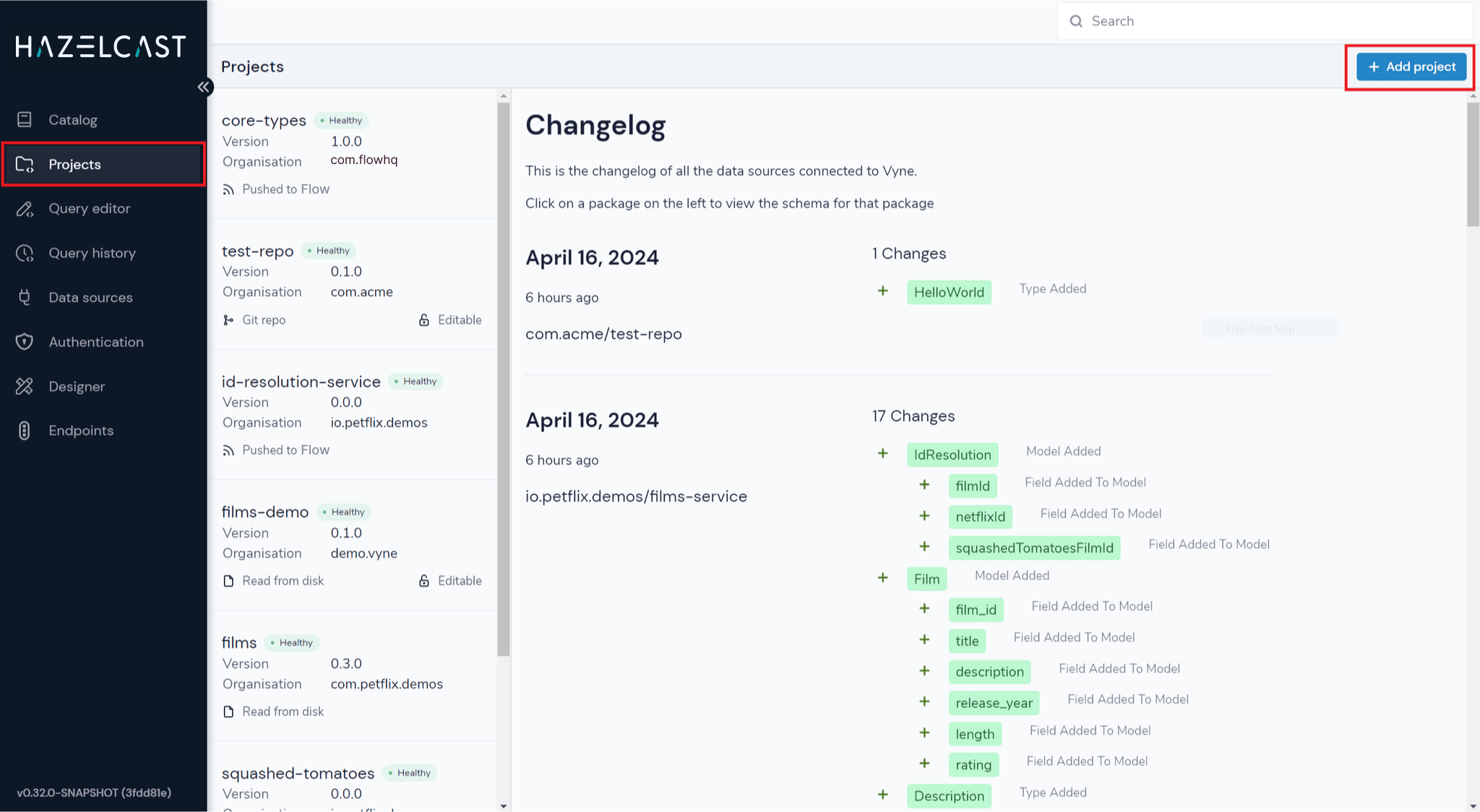
Complete the new Git repository form
Click on the Git Repository tab, and provide the details of how to connect to your Git repo.
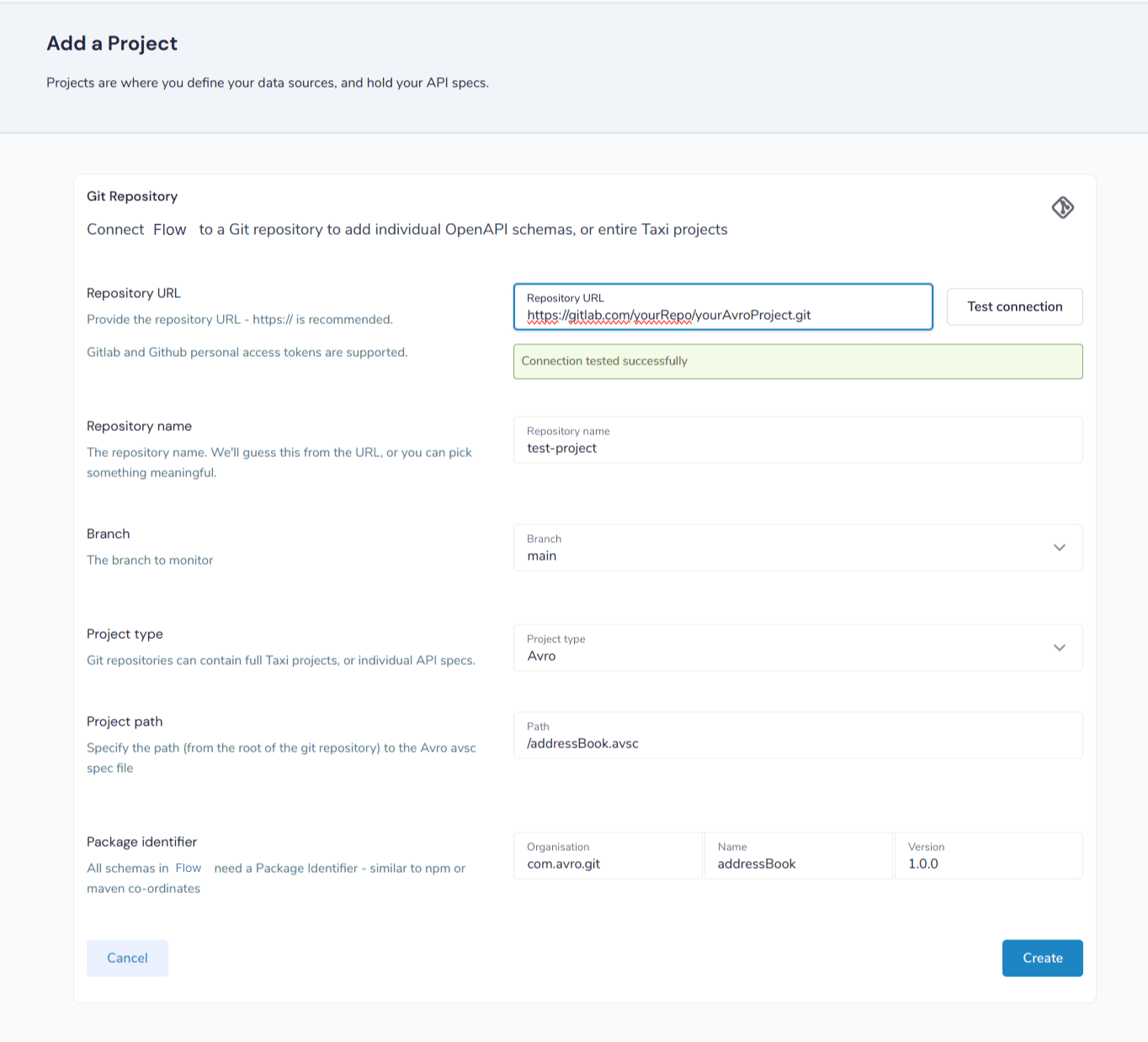
| After adding the URL of your repository, click Test Connection. Flow will verify the connection works, and fetch the list of branches (including the default branch) from your repository. |
Add a Git repository through config
The schema repositories that Flow is connected to can be configured through a HOCON file, which by default is called workspace.conf.
git {
# The root directory where all git repositories are cloned to
checkoutRoot="/opt/service/flow/git-root"
# How frequently Flow should poll git repositories for changes
pollFrequency=PT30S
# A collection of Git Repository configurations
repositories=[
{
# Give this repo a name.
name=hamilton-taxonomy
# The url (including personal access token) to clone the repo from
uri="https://alexhamilton:glpat-dundadadadundundun@github.com/flow/reynolds-pamphlet"
# The branch to monitor
branch=master
# The path within the git repo (Optional, by default uses the root)
path="/a/path/to/a/folder"
}
]
}The full documentation for config-driven Git repositories is available here.
Read OpenAPI specs from Git
If Flow is reading an OpenAPI spec from Git, a few more parameters are needed.
git {
# The root directory where all git repositories are cloned to
checkoutRoot="/opt/service/flow/git-root"
# How frequently Flow should poll git repositories for changes
pollFrequency=PT30S
# A collection of Git Repository configurations
repositories=[
{
# Give this repo a name.
name=hamilton-taxonomy
# The url (including personal access token) to clone the repo from
uri="https://alexhamilton:glpat-dundadadadundundun@github.com/flow/reynolds-pamphlet"
# The branch to monitor
branch=master
# The path within the git repo (Optional, by default uses the root)
path="/a/path/to/a/folder"
loader: {
# Must be OpenApi
packageType: 'OpenApi'
# Flow will automatically create services and models
# from the OpenApi spec, and place them under this namespace.
# Mandatory.
defaultNamespace: 'com.hamilton'
# If the paths specified in the OpenApi spec are relative,
# and no base path is specified, then specify one here.
serviceBasePath: https://hamilton.com/
# Provides a project identifier for this API spec.
# Mandatory
identifier: {
organisation: acme
name: hamilton
# Must be a Semver version
version: '1.1.0'
}
}
}
]
}Git URLs and authentication
Currently, only https:// connections are supported.
To provide authentication credentials, use a Username + Personal Authentication Token (supported in GitHub and GitLab).
For example:
https://alexhamilton:glpat-dundadadadundundun@github.com/flow/reynolds-pamphlet
Support for ssh:// connections with public/private keypairs is available in a private beta. If you’d like to try it out, please get in touch.
Support edits to Git repositories
When changes are made to services or taxonomy definitions within Flow’s UI, these need to be written somewhere.
It’s common that these are persisted to a Git repository.
Flow supports two different flows for edits:
-
Committing and pushing directly to the configured branch (default)
-
Committing and pushing to a branch, and raising a Pull Request (GitHub only)
