Pull API specs from disk
| Using a local disk repo is a great way to get started. However, for production, consider using a Git repo instead. |
When you’re getting started, it’s useful to store your core taxonomy, existing API specs (such as OpenAPI or Protobuf), or database definitions in a local disk repo, making it quick and easy to get going.
Add a file repository using the UI
To add a new file repository via the UI, click on Projects on the left navigation bar, then Add project in the top bar.
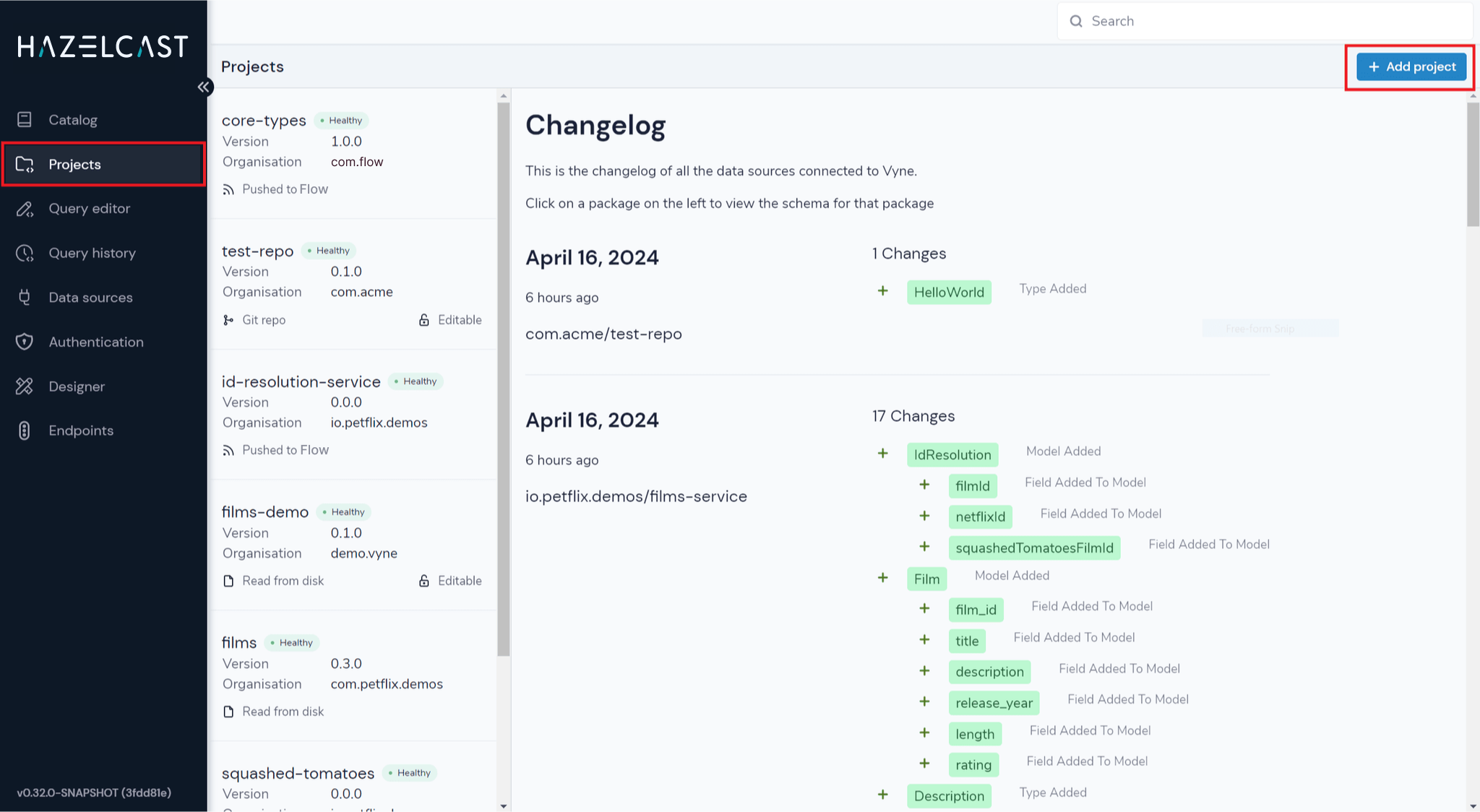
Add a file repository through config
The schema repositories that Flow is connected to can be configured through a HOCON file, which by default is called workspace.conf.
| File paths that are absolute are resolved against the file system. File paths that are relative are resolved relative to the location of the config file. |
file {
projects=[
{
// Optional (defaults to false). Indicates if the project can receive edits through the UI
isEditable=true
// Path to the folder containing a taxi.conf file.
path="/opt/var/flow/schemas/taxi"
}
]
// Optional - WATCH or POLL
changeDetectionMethod=WATCH
// Optional - Should the version of the project be incremented when the local disk changes?
// False is a safe setting here
incrementVersionOnChange=false
// Optional. If polling, define the frequency.
pollFrequency=PT5S
// Optional. Defines the frequency that updates trigger recompilation.
// Useful if you're locally editing a schema, and don't want to trigger
// lots of recompilation
recompilationFrequencyMillis=PT3S
}