SAML
You can use SAML single sign-on with Management Center.
Setting Up the SAML Security Provider
To set up SAML, you need to configure settings either in the UI or the hz-mc conf tool.
Go to Settings > Security Providers > SAML.
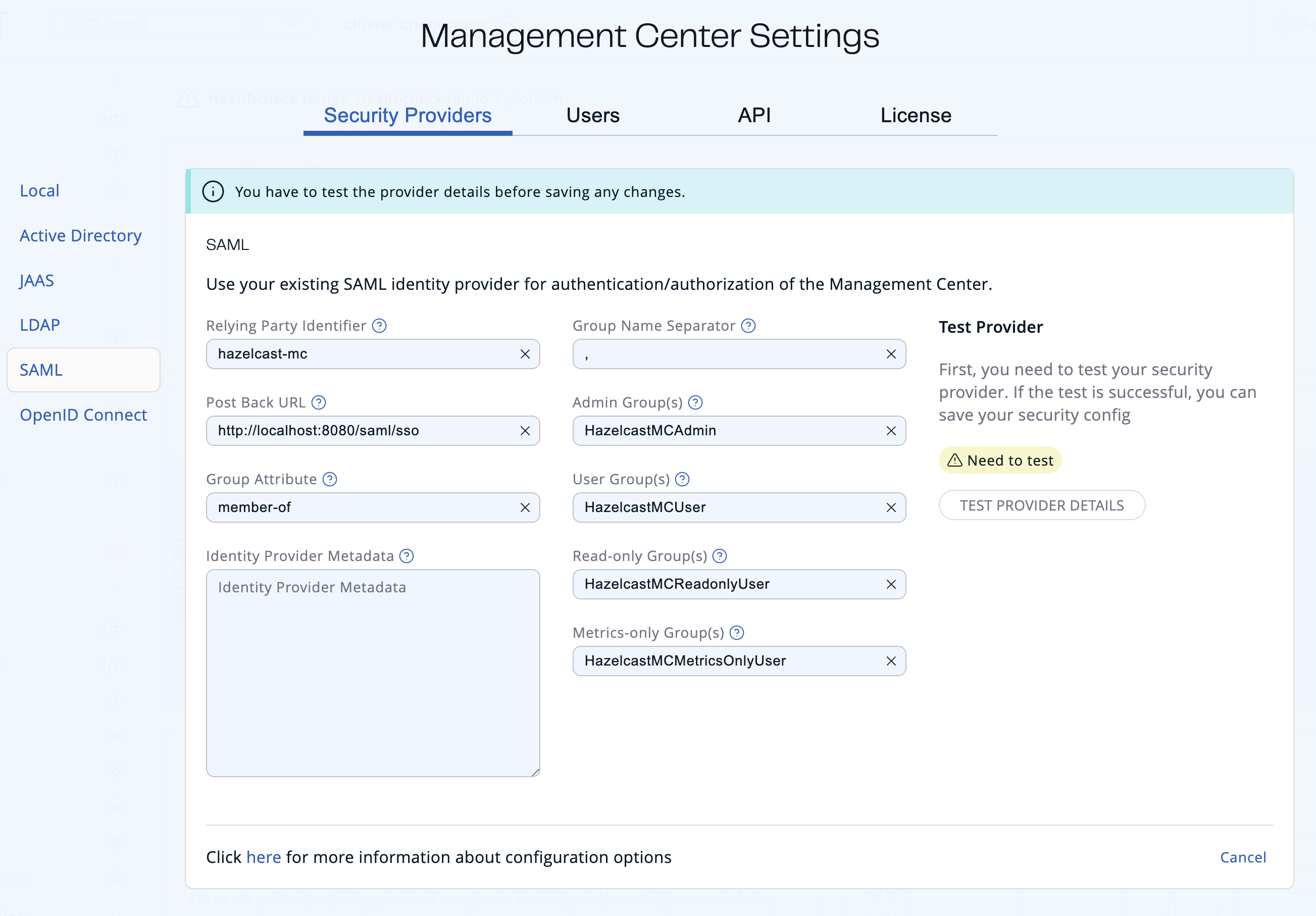
Use the saml configure task. For help, use the -h flag or see Management Center Configuration Tool.
hz-mc conf saml configuremc-conf.bat saml configure-
Relying Party Identifier: The application-defined unique identifier that is the intended audience of the SAML assertion. This is most often the Service Provider Entity ID of your application.
-
Post Back URL: URL of the Management Center SAML assertion consumer, including schema (
http://orhttps://) and port. Assertion consumer is located under the path/saml/ssoso you should append/saml/ssoto the Management Center URL. Your Identity Provider should have access to this URL as it will post back SAML responses to it. For example, if Management Center and the Identity Provider are on the same machine, you would enterhttp://127.0.0.1:8080/saml/sso`. -
Group Attribute: Name of the attribute that contains group of the user.
-
Identity Provider Metadata: Your Identity Provider’s metadata in XML format.
-
Group Name Separator: Separator for the group names in case the group attribute value contains more than one group.
-
Admin Groups: Members of this group have admin privileges on the Management Center. To use more than one group, separate them with the group name separator you have configured.
-
User Groups: Members of this group have read and write privileges on the Management Center. To use more than one group, separate them with the group name separator you have configured.
-
Read-only User Groups: Members of this group have only read privilege on the Management Center. To use more than one group, separate them with the group name separator you have configured.
-
Metrics-only Groups: Members of this group have the privilege to see only the metrics on the Management Center. To use more than one group, separate them with the group name separator you have configured.
| If the user has more than one authority, Management Center uses the highest one. |
Once you configure SAML, a button for single sign-on will be shown in the login page. Clicking it will start the SAML single sign-on process. If you don’t have an existing session with your identity provider, you will be taken to the login page of your identity provider. Once you log into your identity provider, you will be redirected back to Management Center as a logged in user.
If your identity provider needs service provider metadata XML, you can use the saml/metadata endpoint
to view/download it once you configure SAML. For example, http://localhost:8080/saml/metadata.
|
Creating and Managing Users
To create and manage additional users, you must register them with your identity provider.
When creating users, be sure to give them a valid role. See User Management.
Next Steps
For details about the hz-mc conf tool, see Management Center Configuration Tool.
